Frequently Asked Questions
Get answers to common questions about Spireworks.
What is Spireworks?
A real-time interactive control system that allows individual access and control of dynamic architectural lighting installations.
How do I get access?
Anyone can register an account with Spireworks to see our schedule, check out the live streams, and participate in special events and promotions. While registration is open, some users are qualified as members through partnership programs. Members may experience more frequent access or access to member only events.
How much does an interactive session cost?
While Spireworks has numerous free events throughout the year, some events require payment for access. We adjust our fees based on event and demand. We host charitable events where some proceeds go to support non-profit organizations. In some cases, Spireworks may collect a fee with no allocation to charity. Please refer to your specific event, receipts, and account history for more details about pricing and charitable campaigns.
We do not provide refunds. In the case there is a technical issue that prevents you from being able to enter your interactive session after payment, your account will be credited a session token for later use. In the case that you have both paid and entered, but a technical issue prevented you from being able to change the lights during your session, we may at our discretion provide a credit for another session. For payment issues email: support@spireworks.org
We do not provide refunds. In the case there is a technical issue that prevents you from being able to enter your interactive session after payment, your account will be credited a session token for later use. In the case that you have both paid and entered, but a technical issue prevented you from being able to change the lights during your session, we may at our discretion provide a credit for another session. For payment issues email: support@spireworks.org
How does giving work?
Spireworks has partnered with Our Change Foundation and Global Giving to distribute funds based on the type of event. Please refer to your specific event, receipts, and account history for more details.
Charitable Campaigns are made possible by a commercial co-venture between Spireworks and Our Change Foundation 501(c)(3) (EIN: 86-3353394).
• 50% of the fee you pay to Spireworks is granted by Spireworks to the participating 501(c)(3) nonprofit(s) through Our Change Foundation.
• 50% is retained by Spireworks.
• 50%+ additional voluntary donation provided by you will be distributed directly to the participating 501(c)(3) nonprofit(s) through Our Change Foundation.
We also partner with GlobalGiving Foundation 501(c)(3) (EIN: 30-0108263) on some cause-based events. These donations are processed by GlobalGiving directly. GlobalGiving will provide a tax deductible receipt. Some card holders may experience issues if their card is flagged for suspicious behavior. In the case we aren't able to process your payment, Spireworks will be unable to provide access.
Charitable Campaigns are made possible by a commercial co-venture between Spireworks and Our Change Foundation 501(c)(3) (EIN: 86-3353394).
• 50% of the fee you pay to Spireworks is granted by Spireworks to the participating 501(c)(3) nonprofit(s) through Our Change Foundation.
• 50% is retained by Spireworks.
• 50%+ additional voluntary donation provided by you will be distributed directly to the participating 501(c)(3) nonprofit(s) through Our Change Foundation.
We also partner with GlobalGiving Foundation 501(c)(3) (EIN: 30-0108263) on some cause-based events. These donations are processed by GlobalGiving directly. GlobalGiving will provide a tax deductible receipt. Some card holders may experience issues if their card is flagged for suspicious behavior. In the case we aren't able to process your payment, Spireworks will be unable to provide access.
Is my voluntary donation tax deductible?
100% of your voluntary donation goes to Our Change Foundation, a Donor Advised Fund facilitating distributions to nonprofits. As such, any donation you make through our platform is tax-deductible in the U.S. to the extent provided by the law.
Additionally, Spireworks grants a portion of its fee to Our Change Foundation. However the fee and the portion granted by Spireworks is not deductible by you. Please refer to your receipts and account history for more details.
Additionally, Spireworks grants a portion of its fee to Our Change Foundation. However the fee and the portion granted by Spireworks is not deductible by you. Please refer to your receipts and account history for more details.
How many colors are available?
The lighting fixtures provide an enormous range of colors, but not all look good on their own or together. Every night a palette is assigned, which limits the color options to a preselected group. These colors can be applied by pushing up or pushing down colors onto segments of the installations or by simply fading all the fixtures to a color simultaneously.
What happens if there's more than one person?
Each installation will allow a small number of concurrent users. This is to foster collaborative and competitive play. If there are more than a few active users, a queue will be formed and users will have to wait until their turn begins. If you end up in a queue, a waiting time will be shown to let you know when your session will begin. As our user base grows we will work to optimize the queue and session times.
What platforms are supported?
• You can find Spireworks on the Apple App Store.
• Android version available through Google Play Store.
• Many current desktop and mobile browsers are also supported.
• Android version available through Google Play Store.
• Many current desktop and mobile browsers are also supported.
What installations are available?
• One Bryant Park: 148 fixtures (~300 feet tall, topping out at ~1200 feet in height)
• One Five One: 220 fixtures (~416 feet tall, topping out at ~1149 feet in height)
• One World Trade Center: 73 fixtures (~357 feet tall, topping out at ~1776 feet in height)
• Sven LIC: 974 fixtures
• One Five One: 220 fixtures (~416 feet tall, topping out at ~1149 feet in height)
• One World Trade Center: 73 fixtures (~357 feet tall, topping out at ~1776 feet in height)
• Sven LIC: 974 fixtures
What kind of lights are being used?
The lights are LED lights that can be changed dynamically over a network.
When did it start?
Spireworks launched December 10th, 2010, the same day One Bryant Park and One Five One began nightly illumination.
What can Spireworks consider for proposals?
We consider proposals for:
• Public Awareness Campaigns
• Charitable Fundraising
• Commercial Sponsorship
• Rooftop/Skyline Venues
• Public Awareness Campaigns
• Charitable Fundraising
• Commercial Sponsorship
• Rooftop/Skyline Venues
Who made Spireworks possible?
The Durst Organization Inc.
Created by Mark Domino
Created by Mark Domino
How do I find out more?
Follow @spireworks on Instagram, TikTok, Github
For inquiries and support email support@spireworks.org
For inquiries and support email support@spireworks.org